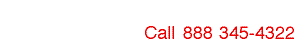|
|
NetStores
E-Commerce Extensions
Adding NetStores E-Commerce elements to your pages
Overview
Your online Web store connects with the NetStores E-Commerce system using several different HTML elements. These elements can be added to your Web page with Adobe GoLive.
NetStores Objects
To Add NetStores E-Commerce elements to your Web page: (top)
- In Adobe GoLive, open the Web page to which you wish to add the NetStores E-Commerce element.
- Select the NetStores panel from the Adobe GoLive Objects palette by clicking the NetStores tab
 . .
- To insert the Add-to-Cart button into your current document, drag the Add-to-Cart icon
 from the NetStores objects palette to your Web page. (top) from the NetStores objects palette to your Web page. (top)
- To insert the View-Cart link into your current document, drag the View- Cart icon
 from the NetStores objects palette to your Web page. (top) from the NetStores objects palette to your Web page. (top)
- To insert the General Search link into your current document, drag the Search icon
 from the NetStores objects palette to your Web page. (top) from the NetStores objects palette to your Web page. (top)
- To insert the Quick-Search interface into your current document, drag the Quick-Search icon
 from the NetStores objects palette to your Web page. (top) from the NetStores objects palette to your Web page. (top)
- To insert the Driven-Search interface into your current document, drag the Driven-Search icon
 from the NetStores objects palette to your Web page. (top) from the NetStores objects palette to your Web page. (top)
- To insert the Quick-Form interface into your current document, drag the Quick-Form icon
 from the NetStores objects palette to your Web page. (top) from the NetStores objects palette to your Web page. (top)
|